A Windows Desktop your employees can log onto regardless of where they are, and what device they’re using: iPads / daughter’s spare laptop, etc. Very useful during lock-down situations, and popular with our micro-customer base, as it can be easier than running remote desktop software.
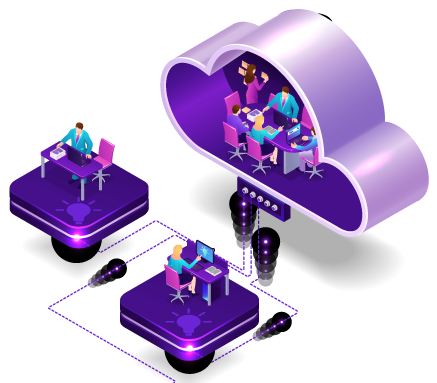
Our typical customer base is below 10 users. Above that level, you need a more complicated deployment.
In that case, please ask for further details.
A virtual desktop is a Windows desktop located up in the cloud that all of your employees can access, whether they’re logging in from a Mac, PC, iPad or mobile tablet.
It’s often preferred by our customers in situations where asking employees to remotely access their office PC’s isn’t working.
The Windows desktop is cloud-based in a Microsoft datacentre, so speed of access is not an issue. Multiple employees can dial in without bringing your work broadband to a shuddering halt.
Because the desktop is based in a datacentre, the broadband will never break, and there no long drives into the office if an employee accidentally shuts down their PC or the Internet router dies. Everything can be entirely powered up and down remotely.
Naturally, all access is password protected and encrypted. It’s pretty much taken for granted these days – those Hollywood movies of hackers intercepting passwords is really a thing of the past. We do enjoy watching them though. 🙂
One of the advantages of a remote desktop is that the data ‘up in the cloud’ stays in the cloud. Employees aren’t downloading confidential spreadsheets onto their kitchen PC, and even if their computer is hacked, your data isn’t on there.
You don’t have to provide employees with new laptops, they can use existing hardware they have. Any PC or Mac will do, or even an iPad, as long as they can connect to the Internet. No panicked shipping of laptops when lockdown is announced, or if a boat wedges itself in the Suez canal and there’s a global stock shortage.
With the right Microsoft license, and access to a shared drive, remote working can be a very inexpensive way of getting going, unlike buying a laptop and loading it up with software, which can cost $1000 before the employee’s done a day’s work. Useful if you’re tentatively coming out of lockdown and wondering how long this job will last.
What are the downsides of doing this versus giving the employee a laptop?
Some things on Remote Desktop don’t work as well – for instance, Teams / Zoom conferences require a webcam. But many of our customers use iPhones / iPads for that, and then remote desktop for everything else.
Also on the downside, if the connection’s rubbish, you’ve got nothing. At least on a laptop, if you’re sat on a plane or an Internet dead zone, you can continue working. So it’s really best for home workers that don’t want to dial into a work desktop.
On the upside, as a business owner, you know where your data is. It’s not been downloaded to someone’s laptop, and if you have to downsize / upsize and hire and fire quickly, you don’t keep having to ship laptops back and forth and threatening ex-employees with legal action.
The usual scheme we roll out is a mix of laptops and remote desktop, with laptops for the Directors and travelling workers, and Remote Desktop for people who need a consistent experience. We usually combine the Remote Desktop with the Virtual Drive, so it’s a seamless experience regardless of where staff are dialling in from.


Based in Teddington, South West London. Supporting businesses in the UK and abroad.